
Latest Version
Version
Version No. [7.0.2.3]
Version No. [7.0.2.3]
Update
June 17, 2024
June 17, 2024
Categories
Communication
Communication
Platforms
Windows
Windows
File Size
9MB
9MB
Downloads
32
32
License
Free
Free
Report
Report a Problem
Report a Problem
More About Sky Email Sender
Easy to use
Only two steps, importing a mail list file, select email account and template, the software will start email sending automatically.
It features:
-
Easy to use
Only two steps, importing a mail list file, select email account and template, the software will start email sending automatically.
-
Fast to run
The software will automatically adjust the number of threads according to the network situation, to maximize the use of network resources.
-
Real-time display email sending status
1.Displaying the number of total emails
2.Displaying the number of sent emails
3.Displaying the number of success emails
4.Displaying the number of failure emails
5.Displaying the different sending results through different colors.
6.Displaying the time used of email sending. -
How to export
1.Support TXT and CSV file formats.
It features: Easy to use Only two steps, importing a mail list file, select email account and template, the software will start email sending automatically. Fast to run The software will automatically adjust the number of threads according to the network situation, to maximize the use of network resources. Real-time display email sending status 1.Displaying the number of total emails 2.Displaying the number of sent emails 3.Displaying the number of success emails 4.Displaying the number of failure emails 5.Displaying the different sending results through different colors. 6.Displaying the time used of email sending. How to export 1.Support TXT and CSV file formats. 2.Support different email sending results, such as success/failure.
2.Support different email sending results, such as success/failure.
Rate the App
Add Comment & Review
User Reviews
Based on 0 reviews
No reviews added yet.
Comments will not be approved to be posted if they are SPAM, abusive, off-topic, use profanity, contain a personal attack, or promote hate of any kind.
More »










Popular Apps

NewPipe - A Free YouTube ClientNewPipe

WATCH LIVE MATCHGB

SnaptubeSnapTube

Yacine TV PARIS 2024Yacine TV

DAZN - Watch Live SportsDAZN

Candy Crush SagaKing

TubeMate YouTube Downloader: Download YouTube Videos EasilyDevian Studio

SNRT LiveSNRT

EA SPORTS FC™ Mobile Soccer 5ELECTRONIC ARTS

Fortnite
More »










Editor's Choice

AI photo & video enhancer: sharpen faces, remove blur, upscale to HD & 4K. One-tap magic in v3.7.3000!Bending Spoons

YNABynab.com

TubeMate YouTube Downloader: Download YouTube Videos EasilyDevian Studio

Candy Crush SagaKing

Tropical Hurricane TrackerJPL Technical Solutions

Hulu: Stream TV shows & moviesDisney

Disney+Disney

MGM+MGMPlus Entertainment LLC

Opera Mini: Fast Web BrowserOpera

IBO PLAYERibrahim akoum

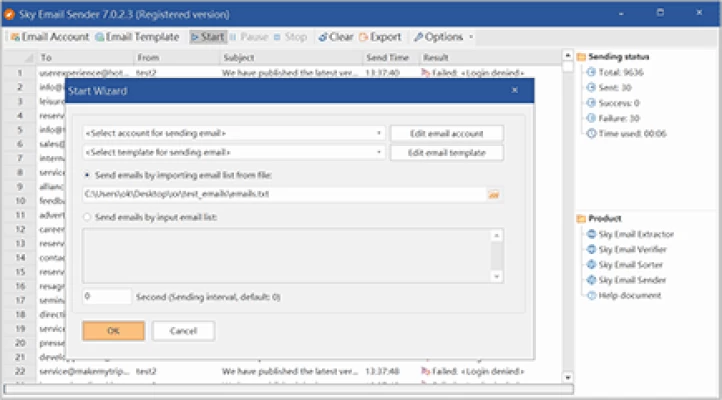



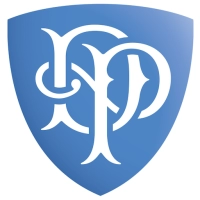










 DVBS Firmware
DVBS Firmware